The Benefits of Using WordPress for Your Website
Are you looking to build a website for your business, personal blog, or online store? There are many platforms to choose from, but one that stands out for its versatility and user-friendliness is WordPress. Here are 15 reasons why you should consider using WordPress for your website. Easy to Use Interface WordPress has a simple … Continue reading “The Benefits of Using WordPress for Your Website”
The Benefits of Hiring a Dedicated WordPress Developer
WordPress is the most popular content management system in the world. As of 2021, it powers over 40% of all websites on the internet. Due to its user-friendly interface, thousands of themes, and plugins, WordPress has become the go-to platform for businesses and individuals looking to create a website. While it is easy to set … Continue reading “The Benefits of Hiring a Dedicated WordPress Developer”
Common WordPress Developer Mistakes and How to Avoid Them
WordPress is a popular content management system that powers millions of websites. As a WordPress developer, you are responsible for building, customizing, and maintaining WordPress websites. However, developing WordPress websites is not always a walk in the park. In this article, we will highlight some of the most common WordPress developer mistakes and provide tips … Continue reading “Common WordPress Developer Mistakes and How to Avoid Them”
SQL Find and Replace on WordPress Posts
[crayon]update wp_posts set post_content = replace(post_content,’Text to find’,’text to replace with’); [/crayon]
How to Exclude pages from admin edit pages list
This is a great little snippet that will exclude pages based on the the ID from the admin pages list. Just add this snippet to the functions.php of your wordpress theme and update the array with the page ID’s you wish to hide. Please note this does not stop a post from being editable this … Continue reading “How to Exclude pages from admin edit pages list”
How to Change the currency symbol in WooCommerce
In this case its Australian Dollars [crayon] add_filter(‘woocommerce_currency_symbol’, ‘change_existing_currency_symbol’, 10, 2); function change_existing_currency_symbol( $currency_symbol, $currency ) { switch( $currency ) { case ‘AUD’: $currency_symbol = ‘AUD$’; break; } return $currency_symbol; } [/crayon]
Create your own pluggin for your custom theme functions
Firstly, navigate to your WordPress website via FTP From there, you should navigate to wp-content/plugins Create a new folder Create a PHP file with the same name within your plugin’s folder Insert the following code into your new PHP file [crayon] [/crayon]
Change CSS class with a dropdown
Have you ever needed to change a css class with a dropdown? No I haven’t either until today when it came in useful so Im making a note of it. $(document).ready(function(){ $( “#wlt_txn_type” ).change(function() { if($(“#wlt_txn_type option:selected”).val() == “Income”){ $(“#tab-first”).removeClass(“has-error”); $(“#tab-first”).addClass(“has-success”); } if($(“#wlt_txn_type option:selected”).val() == “Expense”){ $(“#tab-first”).removeClass(“has-success”); $(“#tab-first”).addClass(“has-error”); } }); }); .has-success { background-color: green; … Continue reading “Change CSS class with a dropdown”
How to remove width and height attributes images in posts
Looking to remove the width and height attributes from images in your posts? Is this because you are using a responsive wordpress theme. Just add this snippet to the functions.php of your wordpress theme and all of the width and height attributes will be removed from your images. [crayon] [/crayon]
How to display custom field value from next and previous post
Adding this snippet within the loop of your wordpress theme will display the custom field value from the previous and next posts. Just change the CUSTOM_FIELD on line 4 and 5 to the name of the custom field you wish to display. [crayon] [/crayon]